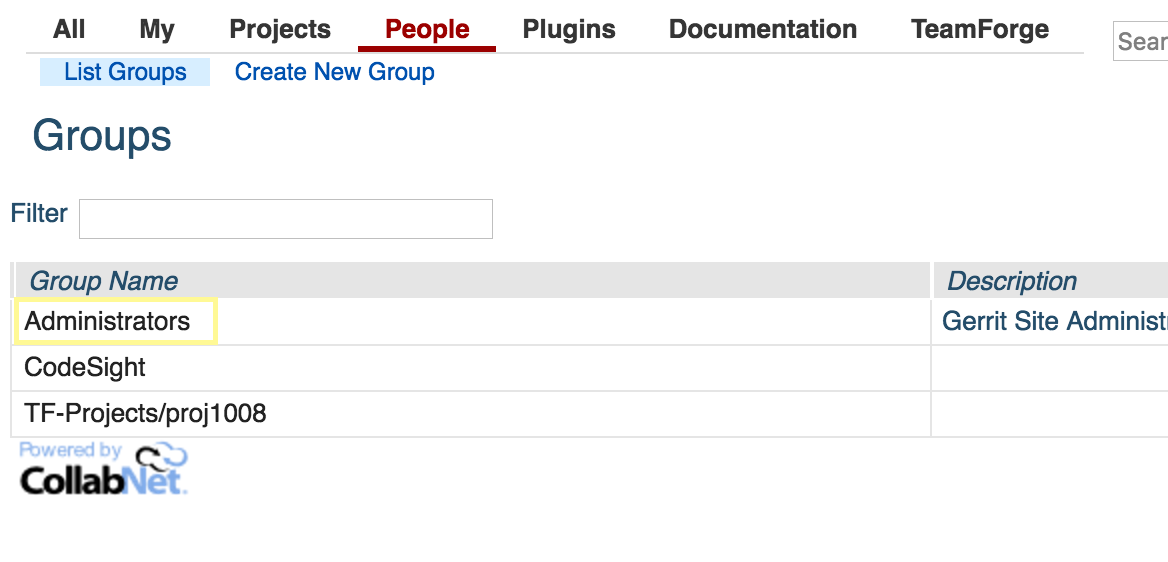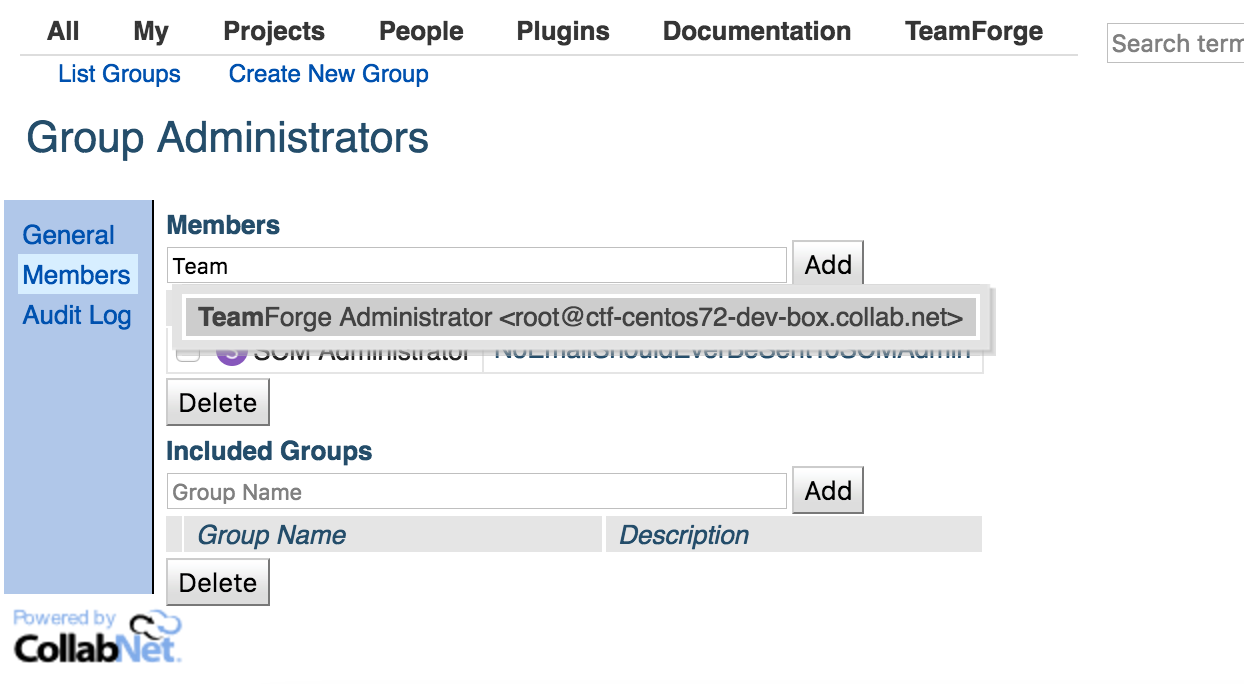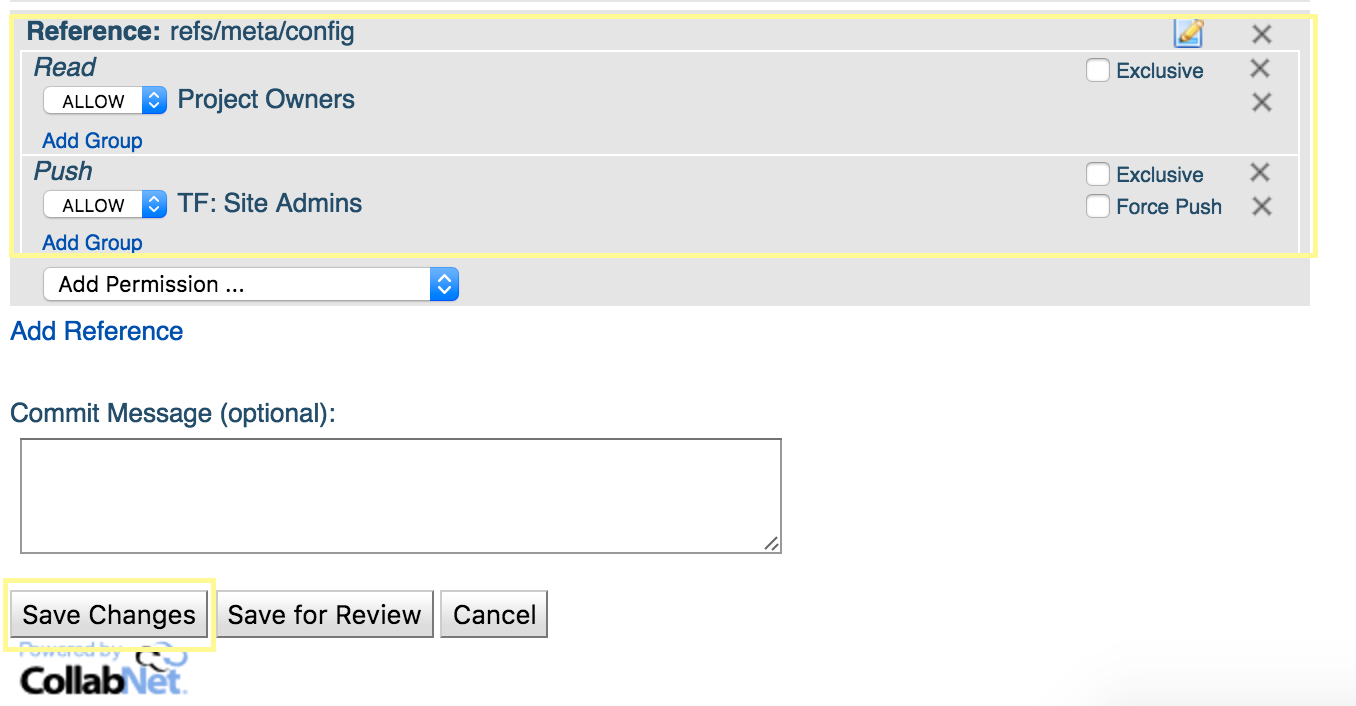LFS configuration involves changes to the "All-Projects" project and hence you must have Push permission to this project.
Attention: You can skip this process if you are setting up LFS on TeamForge-Git integration
16.7.11-2.13.2 or later.
Once you have set up the Push permission, you can go back to the Gerrit Site
Administrators group and remove TeamForge Site Administrator from the group as Gerrit
Site Administration permission is no longer required.