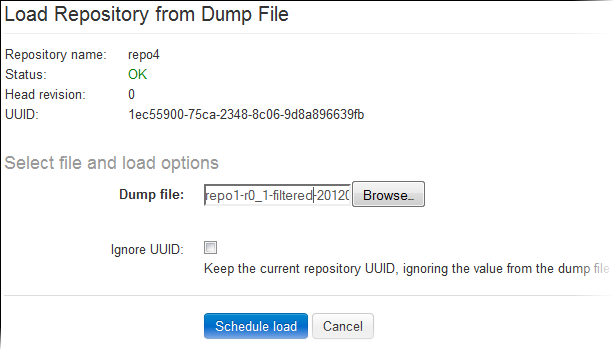Let's say you're moving your Subversion repository to a different system. You can
create a new empty repository and load it with a dump file via the Subversion Edge console.
-
On the server where you want to move your repository, create a new repository
without the standard trunk/branches/tags structure.
-
On your Subversion Edge
Repositories page, select the checkbox for the repository
you want to load, and click Load.
-
Select the dump file to load into the repository.
You can choose a file with the standard dump format or a zip archive.
-
Select whether you want to retain the current repository UUID, ignoring the
value from the dump file.
In this example, since the repository is being moved from another system,
leave the Ignore UUID option unchecked.
By default,
when loading data into an empty repository, the repository's UUID is set to
the UUID from the dump file. Selecting the Ignore
UUID option will cause the UUID from the dump file to be
ignored.
-
Click Schedule Load.
The dump file gets scheduled to be loaded. You can monitor this job in the page page.