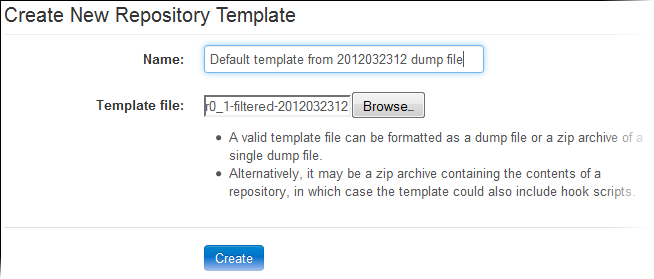As an administrator, you can create templates from repository dump files or zip archives and use them to initialize new repositories.
These formats are supported for templates:
- A repository dump file
- Zipped archive of a repository dump file
- Zipped archive of the contents of a repository: this should contain the entire repository (including the db and hooks folders), not just a checkout of some portion of the repository
When you add a new repository, this template will be available for you to initialize the repository.